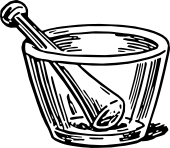Legacy Query Interface¶
Warning
The query interface is considered legacy in SQLAlchemy. Prefer using
session.execute(select(...)) instead.
Flask-SQLAlchemy adds a query object to each model. This can be used to query
instances of a given model. User.query is a shortcut for db.session.query(User).
# get the user with id 5
user = User.query.get(5)
# get a user by username
user = User.query.filter_by(username=username).one()
Queries for Views¶
If you write a Flask view function it’s often useful to return a 404 Not Found error
for missing entries. Flask-SQLAlchemy provides some extra query methods.
Query.get_or_404()will raise a 404 if the row with the given id doesn’t exist, otherwise it will return the instance.Query.first_or_404()will raise a 404 if the query does not return any results, otherwise it will return the first result.Query.one_or_404()will raise a 404 if the query does not return exactly one result, otherwise it will return the result.
@app.route("/user/<username>")
def show_user(username):
user = User.query.filter_by(username=username).one_or_404()
return render_template("show_user.html", user=user)
You can add a custom message to the 404 error:
user = User.query.filter_by(username=username).one_or_404( description=f"No user named '{username}'." )
Pagination¶
If you have a lot of results, you may only want to show a certain number at a time, allowing the user to click next and previous links to see pages of data.
Call paginate() on a query to get a Pagination object. See
Paging Query Results for more information about the pagination object.
During a request, this will take page and per_page arguments from the query
string request.args. Pass max_per_page to prevent users from requesting too many
results on a single page. If not given, the default values will be page 1 with 20 items
per page.
page = User.query.order_by(User.join_date).paginate()
return render_template("user/list.html", page=page)